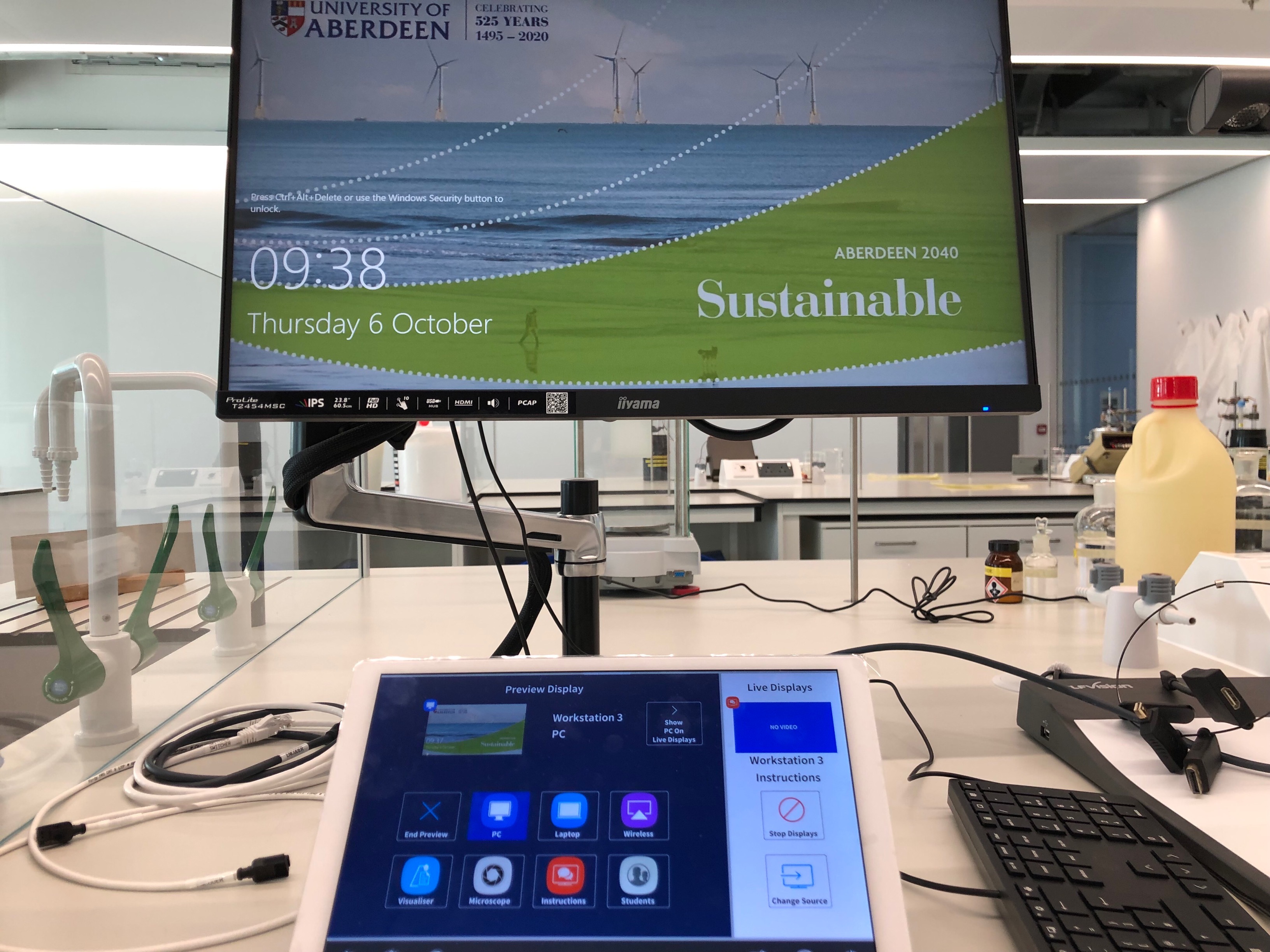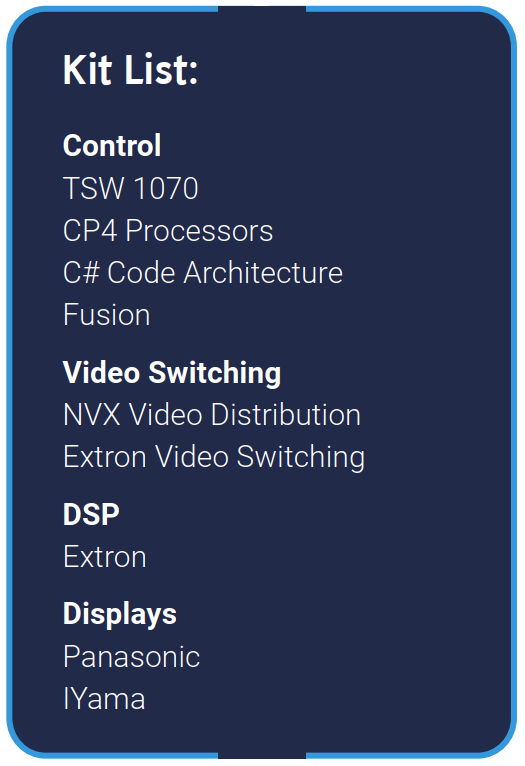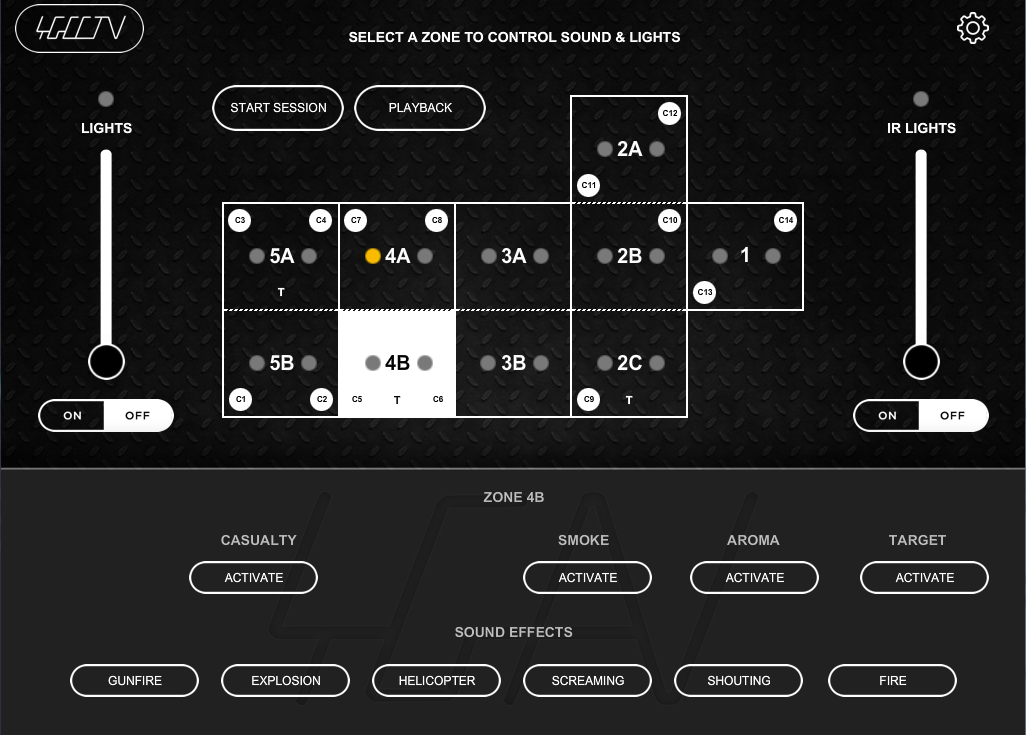LCD deliver cutting edge programming solution to University of Aberdeen
The University of Aberdeen inaugurate a brand-new Science Teaching Hub on campus with
streamlined lesson management software from LCD.
Introduction
The University of Aberdeen is a higher education institution located in Scotland. It has a rich history,with a campus that juxtaposes original 15th century gothic architecture with progressive newer builds. Following a recent round of funding, the latest addition to the latter is the university’s brandnew Science Teaching Hub, which cost £35 million to implement. This development includes the
inauguration of a cutting-edge hybrid laboratory and teaching
facility designed for the specialist education of students across several scientific disciplines,
showcasing the university’s
commitment to the provision of
best-in-class education.
The building is a fully digitalised
space, designed to offer an inspiring
and engaging learning environment
which more accurately reflects real
world industry experience. State-ofthe-art AV systems were supplied
and integrated by Streamtec,
who delivered the ultra-highdefinition video and audio system
hardware, under the supervision
of Ian McMilan OBE, the Chairman
of the company. Supported by a
Crestron backbone, LCD handled
everything programming related –
guaranteeing the smooth running of
the system by producing custombuilt software, enabling smart
management of the lab.
Requirement
Streamtec were contracted to
deliver the design and physical
integration of the AV equipment.
However, they brought in LCD for
the creation of bespoke software,
which was outside Streamtec’s
remit. LCD’s programming services
were essential to the overall
mission, immensely streamlining
the user interface and accessibility
of the program.
The scale of the lab systems presented a challenge initially, we worked
through the obstacles, and delivered a final result we’re happy with.

The project was complex in nature,
evolving from its initial inception.
The initial rooms were rolled out in
January and February 2022, and the
final stages of commissioning were
completed in the summer.
Part of the University of Aberdeen’s
brief stipulated the provision of
‘distributed learning spaces in major
laboratory spaces to facilitate easy
capture, broadcast and archive
of lectures and experiments,
enabling staff to teach remotely
and produce new online materials
easily and quickly’. The solution
also needed to be futureproof. Part
of achieving this was the creation
of software to control the various
workstations across the labs –
designed to be easily operable by
the teacher. Echoing Bill Gates’
words: “Technology is just a tool. In
terms of getting the kids working
together and motivating them, the
teacher is most important.” With
this philosophy in mind, LCD set to
work, producing an intuitive system
that would work with the staff, not
against them.
This project observed Lighting
Control (LCD) in their element.
Being involved early in the project
allowed LCD to act consultatively,
proactively collaborating with
both the University and Streamtec
through each phase of delivery,
ensuring that the software was
optimised from both a teacher’s and
integrator’s perspective. Neil Silver, a
Lead Developer at LCD, states: “After
presenting a detailed initial brief, the
university (of Aberdeen) was happy
enough to grant us creative freedom
with the design of the software’s
User Interface (UI), ceding to our
demonstrated expertise in this area.”
However, in some instances, too
Much collaboration can muddy
the waters in terms of UI design
and functionality. He continues:
“Naturally, they were a lot more
involved in the functional design
of the system, as were Streamtec.
This resulted in an initially overcomplicated design; however,
We were able to interpret and
identify their primary requirements,
simplifying it over several further
iterations. All the stakeholders are
extremely happy with the result!”
The Solution
The system is programmed to cover
six science labs, each of which has

up to twenty benches with eight
workstations apiece. Every station
has their own individual video
input and monitor. The challenge
was to link all these disparate
workstations together, providing
the teacher with a holistic overview
of the class in session, and control
over each station. Significantly, the
system is designed to facilitate
broadcast both ways, meaning
that whatever is visible through
the student’s microscope slide or
on their screen can be projected
to the rest of the class, a useful
feature for demonstrations.
One key element of the UI is the
clear ‘night and day’ visual theme,
highlighting the separation between
the preview display, which is
denoted by a navy-blue backdrop
and only visible to the teacher, and
the live display, easily recognisable
by the white background, which is
broadcast to the selected screens.
The distinction allows the teacher
complete control over what the
students observe, and any projection
to the live displays is preceded by
a prompt. This is useful in terms
of reinforcing lesson continuity,
ensuring that all media displayed
is done so purposefully and that
content transitions are smooth.
Upon signing in, the teacher is
greeted with a streamlined hub,
where they can easily switch
between inputs, including the PC,
laptop, wireless, visualiser, as well
as the teacher’s and students’
microscope. To accommodate
for larger class sizes, the process
of selecting and broadcasting a
student’s POV is straightforward.
Staff can navigate to an overhead
view of all of the benches in a class,
laid out intuitively in relation to the
teacher’s desk. From here, every
workstation can be highlighted, and
have their content projected to the
live display in three simple clicks.
It was also important that teachers
could tell at a glance which
workstations within each lab are
active. Whilst in the overhead
classroom view, the status of
each video feed is clearly denoted
by either a green (active) or red
(inactive) filled circle. LCD took
this one step further with the
implementation of global control
software which allows staff to see
the entirety of the system’s inputs
We’ve not received any further requests for clarity. We believe this is a
clear testament to the intuitive nature of our design.

at once. Often, multiple lessons will
be running simultaneously across
the labs, and with so many inputs, a
distinct visual solution was required.
To combat this, LCD programmed
a feature where pre-set groups can
be created, colour coded and saved,
allowing the benches to be split
however required. What’s more, this
mode can be remotely accessed by
staff, so that the process doesn’t eat
into lesson time.
Another crucial aspect of the system
was its networked nature. The 4K
HD quality was made possible due
to Crestron’s video processing,
while a Dante solution ensured
high-quality, lossless audio transfer.
Beyond making the viewing/listening
experience within the labs as
streamlined as possible, the network
capability also supports broadcast
across the university’s ancillary
spaces using the same software.
This global broadcast feature is
exceptionally useful for hosting
guest lecturers, as it significantly
increases the number of people that
can watch it live
Crestron’s Fusion monitoring tool
is installed and fully populated
with online statuses and asset
information. This extensive Fusion
installation provides the university
staff with the remote control and
monitoring of over 2000 devices,
overseeing a combined total of over
40,000 monitored attributes. Kelechi
Aofalaju, LCD’s Fusion Specialist
explains the process: “The sheer
scale of the lab systems presented
a challenge initially, even for Fusion,
which we already implement and
manage elsewhere for a number of
universities. The initial onboarding
required custom scripting of data
using Powershell and the help of
LCD’s development team. However,
we worked through the obstacles,
and delivered a final result we’re
happy with.”
Tony Howard, another key Developer
at LCD explains how they provided
training for the software: “With
regards to the technical on-going
support aspect, we produced
several educational training videos
for the university to use. Due to
the large volume of potential end
users, across various faculties
and disciplines, this seemed to be
the best way to provide en-masse
training.” He continues: “Indeed,
we’ve not received any further
requests for clarity. We believe
this is a clear testament to the
intuitive nature of our design.”
The Result
In summation, this project was
a resounding success. Both the
hardware and software elements
work synergistically to improve
the quality and depth of teaching
across multiple scientific disciplines,
whilst being extremely easy to use.
Thanks to Streamtec and LCD’s
collaboration, the University of
Aberdeen now has access to a host
of new technologies, purposefully
built to streamline lessons. LCD
delivered a cutting-edge solution that
puts the university in a better place
to support potential high-profile
guest lecturers and scientists, overall
improving their value on the worldstage. What’s more, the system
and software was designed to be
modular, pre-empting any future
expansions and scalability issues.