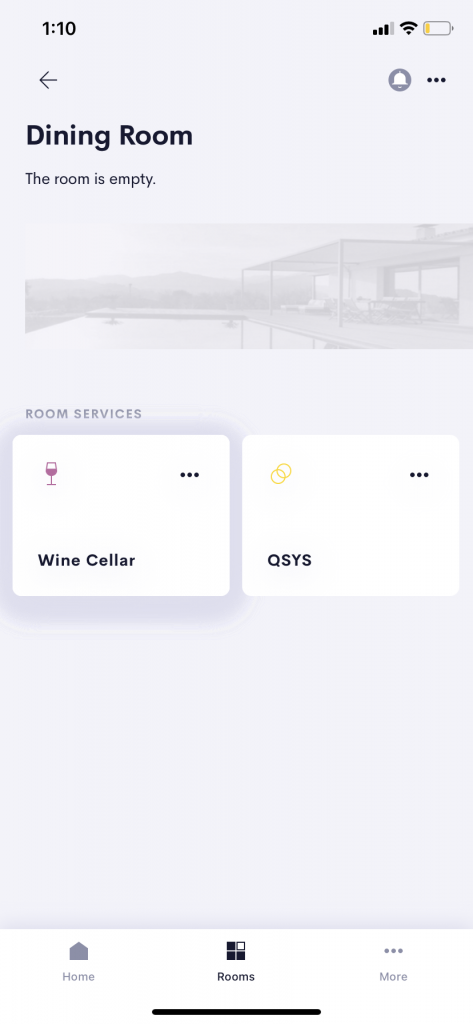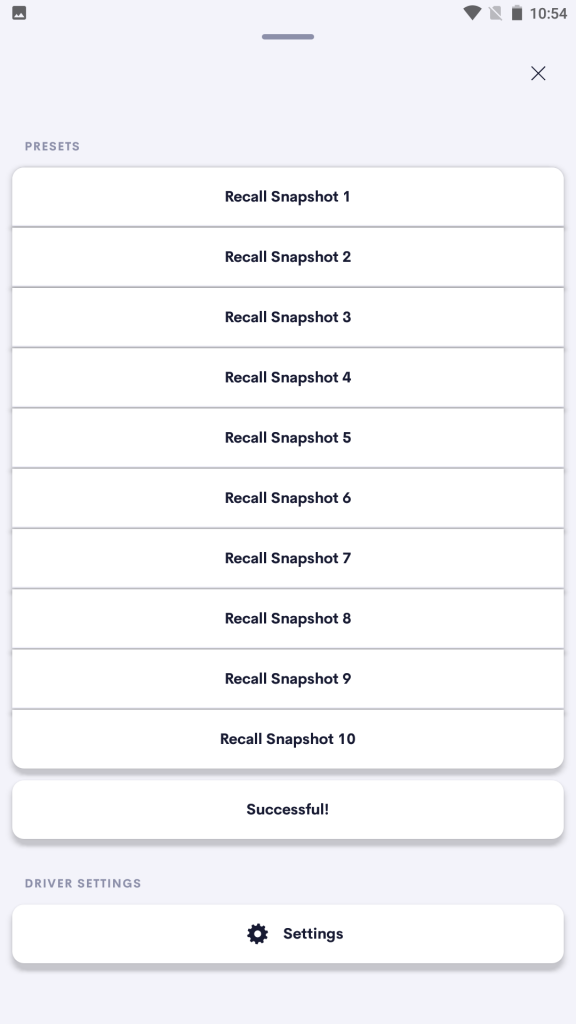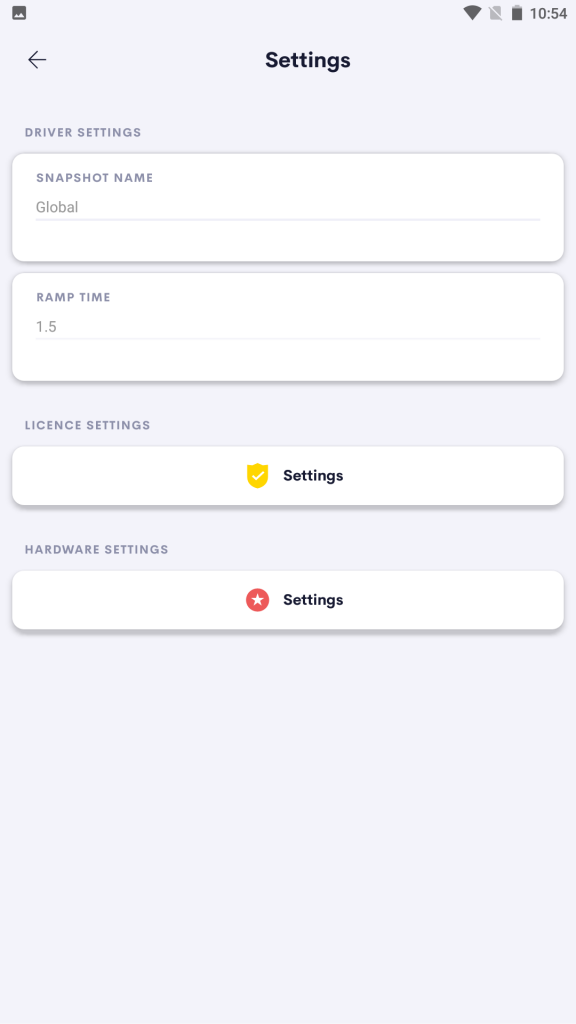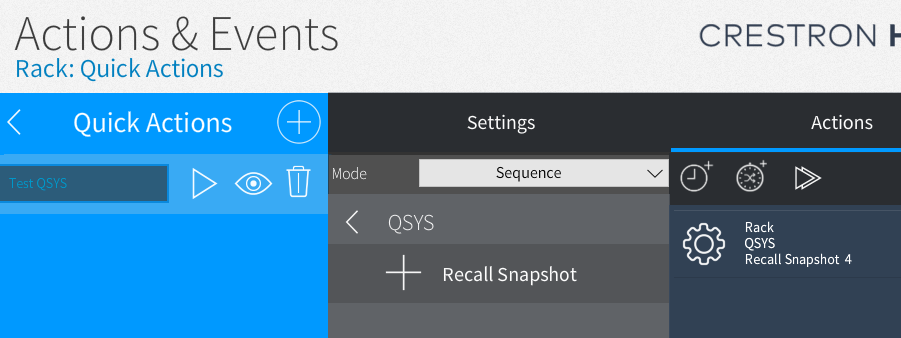How Can We Help?
Table of Contents
< All Topics
Print
Last Updated OnJuly 27, 2021
“QSYS Snapshots from Crestron Home”
Recall QSYS Snapshots From Crestron Home sequences.
Room Page Tile
This driver is one pof our hardware interface drivers and the User interface is designed with test and configuration in mind only.
Generally this tile would be placed in a hidden room such as a rack room or a commissioning room.
The Room Tile give access to the Main UI
Driver Settings
- Snapshot name
- This must match the Snapshot Bank Name in your Qsys Design
- Global or User-Defined snapshots are supported.
- User-Defined snapshot names are set in the Design Elements section of the Designer software.
- Ramp Time
- This setting specifies the ramp time used when loading the selected snapshot and is applied to all controlled snapshots.
Actions and Events
Multiple Drivers / Snapshot Banks
Crestron Home Drivers
-
-
- Connecting a UI Tile to events and actions
- Finding your Crestron Home API Key
- Load Crestron Driver Using Filezilla FTP
- Loading Drivers
- Removing Drivers from Crestron Home
- Upgrading Drivers
- V1.1 Upgrade
- Open Authentication
- What's new in drivers
- Past Events
- Some Dynamic UI Ideas
- Dynamic User interface Manual
- SIP Setup Explainers
- InnerRange Inception Security SIMPL Windows Module User Manual
- LCD Crestron Simpl Modules
- FAQ
- Crestron Infotool
- Live Support Sessions
- Book a pre-paid Live Support Session
- Show all articles4 Collapse Articles
-
-
News and Events
Simpl Modules
LCD IR App
Licensing
Examples
Ordering
Legacy DataSheets
-
- 2N DoorStation - User Manual Intercoms Access Unit
- 2N Simpl Windows Module
- ATEN PDU - User Manual
- Door and Lock - User Manual
- Dynamic Buttons - Pre v 4.1.0.0
- Email Notifications
- Global Cache - User Manual
- HomePage Controllers User Guides
- IFTTT (Webhooks) User Manual
- Innerange Inception Crestron Home Setup Guide
- Intercom for Crestron Home
- MultiSpeed Fan Controller
- PINLOCK - User Manual
- Pushover Notifications - User Manual
- QSYS Snapshot Controller
- UI Tiles Switching - User Manual
- UI Tile - Home Control - Crestron Lighting
- UI Tile - Home Control - Crestron Shades
- WebRelay Hardware Interface Manual
- Wine Cellar Monitor
- CHNAX Trigger
- AJAX Alarm Product Manual
- AJAX Power User Manual
- Inner Range Inception Alarm UI Extension
- Nuki Smart Lock User Manual
- Temperature and Humidity Monitor
- SONOS CHIMES user Manual
- Alarm Clock User Manual
- Heating Scheduler User Manual
- Lighting Scheduler User Manual
- Sprinkler Scheduler User Manual
- Mode Area Controller User Manual
- Dynalite Area Controller
- Dynamic Button User Manual
- Dynamic User interface Manual
- InnerRange Inception Security SIMPL Windows Module User Manual
- AJAX Security System (Native)
- Show all articles22 Collapse Articles
-
- Blind Switch Datasheet
- Car Charge Switch Datasheet
- Coffee Machine Switch Datasheet
- Cooker Switch Datasheet
- Dishwasher Switch Datasheet
- Dryer Switch Datasheet
- Extractor Switch Datasheet
- Fan Switch Datasheet
- Fire Switch Datasheet
- Game Switch Datasheet
- Generic Power Switch Datasheet
- Heating Switch Datasheet
- Oven Switch Datasheet
- Overview Switching Driver Datasheet
- Spa Switch Datasheet
- Sprinkler SW Data Sheet
- Towel Rail Switch Datasheet
- Underfloor Heating Switch Datasheet
- Vacuum Switch Datasheet
- Washer Switch Datasheet
- Water Switch Datasheet
- Show all articles6 Collapse Articles
DRAFTS
- Commercial Lighting Maintenance
- Corporate Client Pages
- Mode Lighting Crestron Home Driver Datasheet
- QSYS Snapshot Controller
- Cedia ISE Presentation 2022
- Product Manual Template
- Releases
- Temperature and Humidity Monitor
- Motion Blinds User Manual
- News Summary
- LCD IR App
- LCD IR App for SIMPL Windows Displays
- LCD IR App for Crestron Home Displays